How Setting Relative Dates Works in Mautic
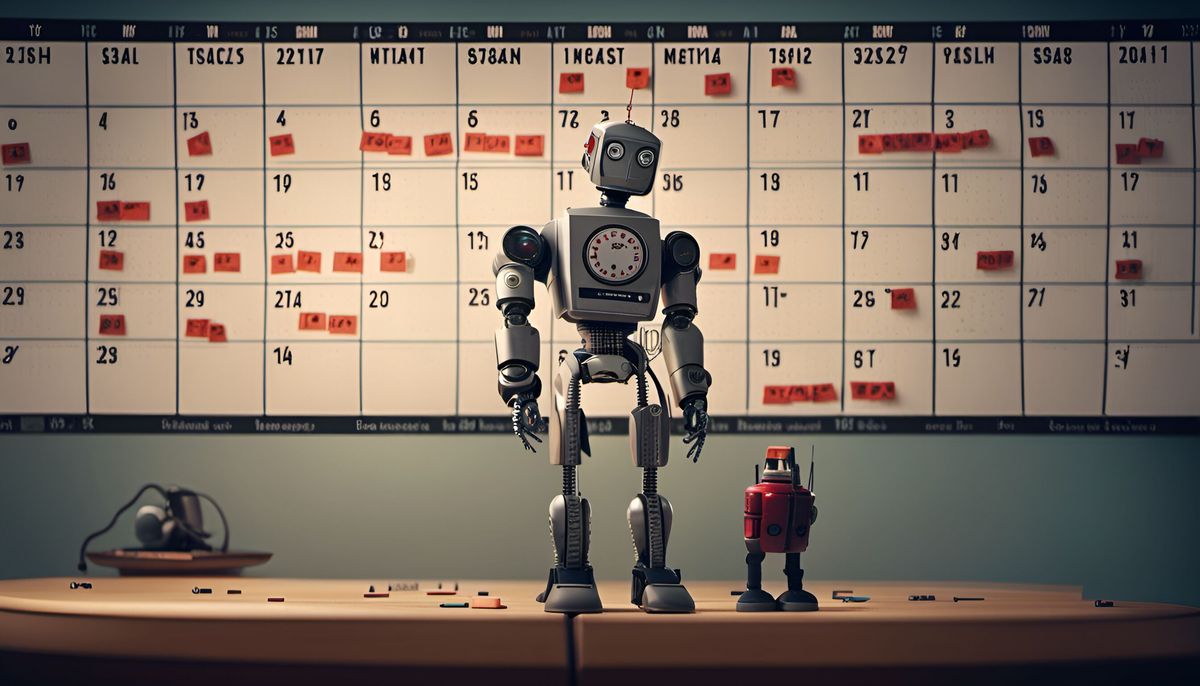
Understanding and using relative dates in Mautic can be intimidating in the beginning. It quickly becomes confusing how a certain relative date resolves to a specific date.
Do you think you already mastered it?
What specific date will first sunday of august +3 days 12:00 next year result in? I bet it isn't what you thought.
You'll know after this guide.
In this comprehensive guide I'll illustrate you the basic relative date functionality as well as some edge cases you habe to be aware of.
Foundation
Mautic allows you to use relative dates. What are relative dates?
Relative dates are expressed as some form of natural language text. E.g. +5 days 6 hours 30 minutes or 3 months ago or next saturday or last day of december. To be of use relative dates need an anchoring date.
Example: This is useful to send someone a message if they visited a page 5 days ago.
Under the hood Mautic uses PHP's relative date function. PHP's documentation is more concise but lacks examples.
To get a good understanding what relative dates can do for you, it's important to define some abstract terms. It makes describing the relative date functionality easier. Stick with me, please:
- datenames: This refers to the days of the week. In Mautic, you can use the full day name or its abbreviated form (e.g.,
monormondayfor Monday,tuefor Tuesday, etc.). Same goes for months:janfor January orOctoberfor October. It doesn't matter if you're using a capital first letter. - reldate: This refers to specific words meaning a relative date or time:
yesterday,today,tomorrow,midnight,noon. Exceptnoonall of these set the time to midnight. So,yesterdayactually meansyesterday at 00:00. You can add a time:yesterday 08:00to define a specific time of yesterday. - number: A positive or negative number. Always prefix it with the plus or minus sign. E.g.
+5or-3. - ordinal: You can use ranks such as
first,second,third, and so forth to describe thex-thof something. - reltext: The relative words
next,lastorprevious. There is alsoago, which negates the relative date that precedes it. This can be tricky (see below)! - unit: This can be any time unit, such as
msormillisecond(s),secorsecond(s),minorminute(s),hour,day,month,year, or plural forms likedays,months,years. There is only the pluralweeksand noweek. You could even useweekdays.
Now, with these terms we can describe the grammar of Mautic's/PHP's relative dates.
Let's start with simple examples and work our way up:
Modifying The Date With a Number
This is probably the main use case for relative dates in Mautic. For this we use a number along with a unit. I'll use days, but you could as easily use week, month, etc.
Let's say our anchoring date is: Friday 28th of July 2023 14:23.
- The relative date
+5 daysequals to: Wednesday 2nd of August 2023 14:23. It re-uses the exact time of days. - The relative date
+5 days 12:00equals to: Wednesday 2nd of August 2023 12:00. It sets the time of day to the specified time. - The relative date
+3 days +1hourequals to: Monday 31st of July 2023 15:23. It modifies the time of day ad adds one hour. - The relative date
-5 daysequals to: Sunday 23rd of July 2023 14:23. - The relative date
-5 days 12:00equals to: Sunday 23rd of July 2023 12:00. - The relative date
-3 days +1hourequals to: Tuesday 25th of July 2023 15:23. - The relative date
5 days agoequals to: Sunday 23rd of July 2023 14:23.
Anchoring date is: Friday 28th of July 2023 15:18.
· +1 days equals to: Saturday 29th of July 2023 15:18.
· +1.5 days equals to: Wednesday 2nd of August 2023 15:18.
Using ago
ago can be a bit tricky. ago negates the relative date, which comes before it. If you're using something like +1 hour this can easily become a confusing situation. See for yourself:
Let's say our anchoring date is: Friday 28th of July 2023 14:23.
- The relative date
5 days ago 12:00equals to: Sunday 23rd of July 2023 12:00. It's the same as-5 days 12:00. - The relative date
3 days ago +1 hourequals to: Tuesday 25th of July 2023 15:23. It's the same as-3 days +1 hour. - Now the “problem”: The relative date
3 days +1 hour agoequals to: Tuesday 25th of July 2023 13:23. It's the same as-3 days -1 hour.
Using Specific Relative Dates datenames
By using specific relative dates I mean something like Friday or next Tuesday or first Monday of next month. You can use all sorts of combinations of datenames, reldate, ordinal or reltext.
If we're using a weekday around the current day, which day is actually used? Let's see:
Anchoring date is: Friday 28th of July 2023 14:23.
Fridayequals to: Friday 28th of July 2023 00:00. (Today).this Fridayequals to: Friday 28th of July 2023 00:00. (Today).next Fridayequals to: Friday 4th of August 2023 00:00. (Next week).last Fridayequals to: Friday 21st of July 2023 00:00. (Last week).previous Fridayequals to: Friday 21st of July 2023 00:00. (Last week).Thursdayequals to: Thursday 3rd of August 2023 00:00. (Next week).this Thursdayequals to: Thursday 3rd of August 2023 00:00. (Next week).next Thursdayequals to: Thursday 3rd of August 2023 00:00. (Next week).last Thursdayequals to: Thursday 27th of July 2023 00:00. (This week).previous Thursdayequals to: Thursday 27th of July 2023 00:00. (This week).Saturdayequals to: Saturday 29th of July 2023 00:00. (This week).this saturdayequals to: Saturday 29th of July 2023 00:00. (This week).next Saturdayequals to: Saturday 29th of July 2023 00:00. (This week).sat +1 weekequals to: Saturday 5th of August 2023 00:00.last Saturdayequals to: Saturday 22nd of July 2023 00:00. (Last week).previous Saturdayequals to: Saturday 22nd of July 2023 00:00. (Last week).
As a result you can't skip a week. If we're having Friday next sat can't match the Saturday of next week. You'd have to use sat +1 week.
Also, I would refrain from using this PHP simply ignores it. So, if we're having Friday this thursday it technically equals just writing thursday. As a result, Mautic won't target this week's Thursday (i.e. yesterday), but the upcoming Thursday of next week.
As I say'd the datenames and reldate overrides the time of day. Add a specific time if you need it:
Anchoring date is: Friday 28th of July 2023 14:43.
yesterdayequals to: Thursday 27th of July 2023 00:00.tomorrowequals to: Saturday 29th of July 2023 00:00.yesterday 12:00equals to: Thursday 27th of July 2023 12:00.tomorrow 06:45equals to: Saturday 29th of July 2023 06:45.
Anchoring date is: Friday 28th of July 2023 14:43.
Thursday 08:15equals to: Thursday 3rd of August 2023 08:15.Saturday 08:15equals to: Saturday 29th of July 2023 08:15.next Monday 08:15equals to: Monday 31st of July 2023 08:15.
Using an Ordinal Day
Now we're using ordinal to target some specific days. We can specify an arbitrary x-th of something (day, month, etc.).
Anchoring date is: Friday 28th of July 2023 14:43.
first sat of Augustequals to: Saturday 5th of August 2023 00:00.last sunday of Decemberequals to: Sunday 31st of December 2023 00:00.last day of next monthequals to: Thursday 31st of August 2023 14:43.last day of next monthequals to: Thursday 31st of August 2023 14:43.
Relative Dates Aren't Always Obvious
Well, that have been a lot of dates and numbers, right?
There are many more combinations, and I can't dive into all of them. But if you understood how the above works, you build your own relative dates easily. A fairly wild example is this:
first sunday of august +3 days 12:00 next year
If the anchoring date is: Friday 28th of July 2023 14:13 then this relative date equals to:
- Friday 9th of August 2024 12:00.
Why not Wednesday 7th of August?
first sunday of augustresults in Sunday 6th of August 2023.+3 daysadds three days to this date, giving us Wednesday 9th of August 2023.next yearadds a whole year, as in 365 days, on this date. That's why the date is Friday 9th of August 2024 12:00.
I hope you stuck with me, and it was worth it. There are some gotchas using relative dates, which could easily ruin your segments or campaigns in Mautic.
If you liked learning about this technical part of Mautic, then consider to
Happy marketing!
Comments ()