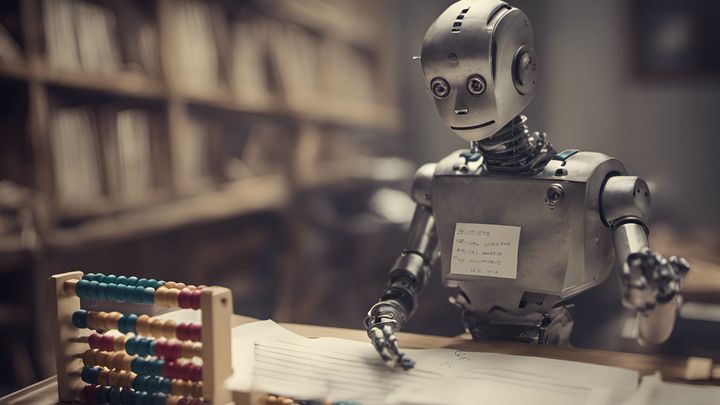A Comprehensive Guide to Mautic's Points and Stages for Effective Marketing

Are you struggling with managing your contacts' lifecycle or customer journey in Mautic? Ever wondered how to effectively use Mautic stages and points to enhance your marketing automation?
Learn how to leverage Mautic stages and points to manage your contacts throughout their journey with your marketing and products.
This comprehensive guide will demystify Mautic's point and stages features, highlighting their differences, similarities, and how they can work in tandem. After all, point and stages can supercharge your marketing automation process and conversion rate.
What are Points in Mautic?
Points in Mautic are a way of scoring contacts based on their interactions with your marketing efforts. An interaction can be such thing as opening an email, visiting a landing page, or filling out a form. You can assign a certain number of points to each of these. As contacts interact more with your marketing, they accumulate more points.
Mautic's point system allows you to identify the most engaged contacts. Those are potentially more interested in your product or service. You can then use this information to target these contacts more directly, nurturing them through the buying process.
You can assign points for the following interactions:
- Asset actions
- Downloads an asset
- Email actions
- Is sent an email
- Opens an email
- Form actions
- Submits a form
- Landing Page actions
- Visits a landing page
- Visits specific URL
You could increase a contact's points by 1 every time you send them an email and by 5 every time they open one of your emails. That way you get a feeling how often you contacted someone and if they showed interest in your mails.
You could also assign 15 points for visiting a landing page or 50 points for submitting a form on which a contact schedules a call with you.
Theoretically, you could also assign negative points. But I feel like Mautic is lacking interesting triggers. I could imagine using time based triggers to remove points.
Point Trigger
Points can have triggers. If a contact reaches a certain number of points you can add them to a specific segment or campaign. You could also add or remove specific tags or send them an email.
What are Stages in Mautic?
Stages in Mautic represent the different steps—or stages—in your marketing or sales funnel. You can define stages based on meaningful milestones in your customer's journey. Examples for stages could be:
- New Lead
- Engaged Prospect or Qualified Lead
- Customer and
- Repeat Customer
You could also set up simple stages based on the AIDA framework:
- Attention
- Interest
- Desire
- Action
Stage Weights
You will need to assign a numeric weight to each stage. This is used to rank the stages. A simple funnel could look like this
- Attention
wheight: 10 - Interest
wheight: 20 - Desire
wheight: 30 - Action
wheight: 40
Mautic only allows you to move contacts to higher stages. That means that a contact in the Desire stage can't move back to Interest or Attention.
What are the Differences Between Points and Stages?
Points and stages seem somewhat alike and they are. Both are tools for understanding and tracking a contact's journey with your marketing efforts.
The primary difference lies in their application: Points are quantitative data and stages are qualitative data.
In other words: points reflect the quantity and frequency of a contact's interaction, while stages denote the qualitative progress of a contact through specific milestones in their customer journey.
What does this mean?
- Simply by having two contacts in the
Qualified Leadstage you wouldn't know if one of them is more engaged than the other without points. - Similarly, having one contact with 150 points and one with 25 you couldn't tell if one, for example, has bought something already. (It's more likely that the 150 points contact has bought already or is more willing to buy).
- Points and stages allow targeting high value contacts or “low-hanging fruits”. Say you have some contacts that have around 150 points and are in the
Qualified Leadstage. Most of your contacts in theCustomerstage are usually around 75 points. Now you know that you'd need to target them, specifically, as they are highly engaged. Obviously, they need some special attention or are hesitant because of something, though.
Restrictions of the Points and Stages Concept
There are a few restrictions for points and stages you need to be aware of:
- While you could assign negative points, I don't see a use case for this because of missing triggers.
- Stages are only uni-directional. So, you can't move contacts “back” to a lower stage. A use case could be a customer who hasn't bought something for a while and gone cold.
- Points and stages are site/company wide. That means you can't create multiple funnels, e.g., for different products or services.
Using Points and Stages Together
While points and stages have distinct functions, they can work together seamlessly to enhance your marketing automation process.