How Email Open Rates are Tracked: Understanding The Behind-the-Scenes Mechanics
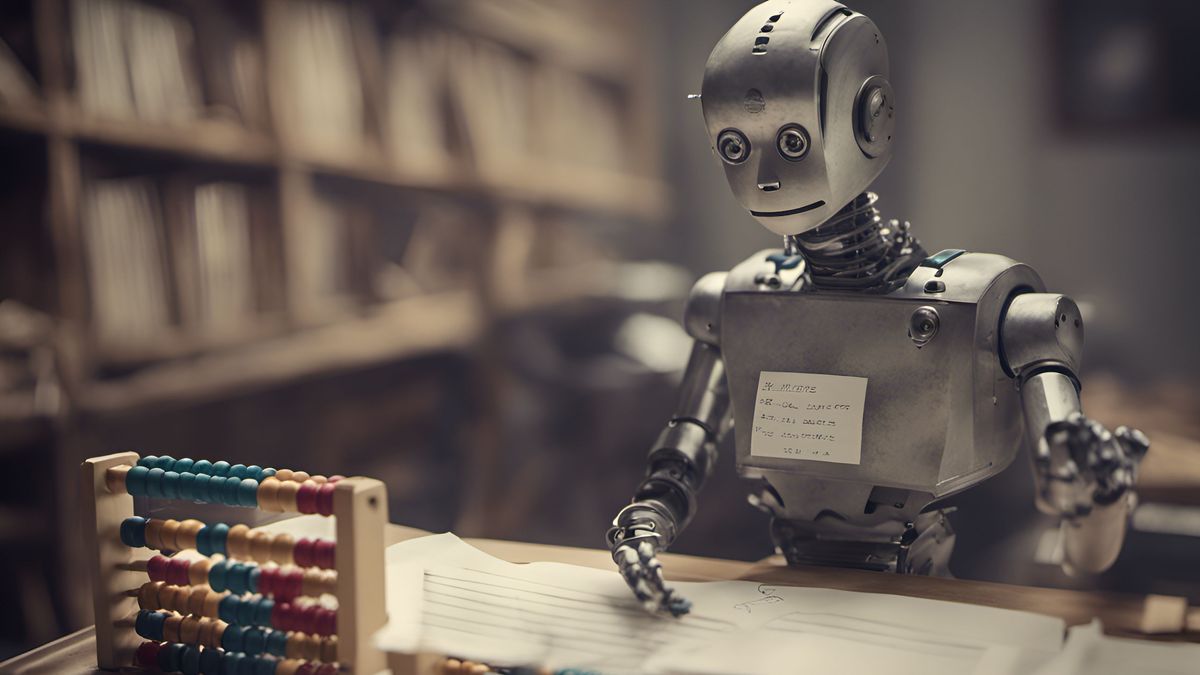
Ever wondered how your emails magically “report back” on who has opened them? If you don't know how this happens you could be misinterpreting your email campaign success! Understand the true mechanics of tracking email open rates before your strategy goes astray.
In email marketing the “email open rate” is a widely used key performance indicator. It seems handy and is easy to understand.
But by understanding how this metric is tracked you'll understand that this metric is flawed.
What is Email Open Rate?
The metric email open rate represents the percentage of recipients who opened an email campaign compared to the total number of emails delivered.
Formula:
Open Rate = (Number of Emails Opened / Number of Emails Delivered) x 100
In theory, this gives you insights into how compelling and relevant your
- email subject lines and
- send times
are to your subscribers.
How are Email Open Rates Tracked?
Email itself—as a technology—has no means of tracking if or when the recipient opened an email. Thus, email marketers needed a trick to make this metric trackable.
Meet The Invisible Pixel Technique
The method used by email marketing platforms, including Mautic, to track open rates is an invisible pixel or beacon.
Here's how it works:
- When you send out an email, a tiny, transparent image (often just 1×1 pixel) is embedded in that email.
- Once a recipient opens the email, this pixel is downloaded from the server.
- The server then logs this download as an 'open', allowing the platform to track and report it.
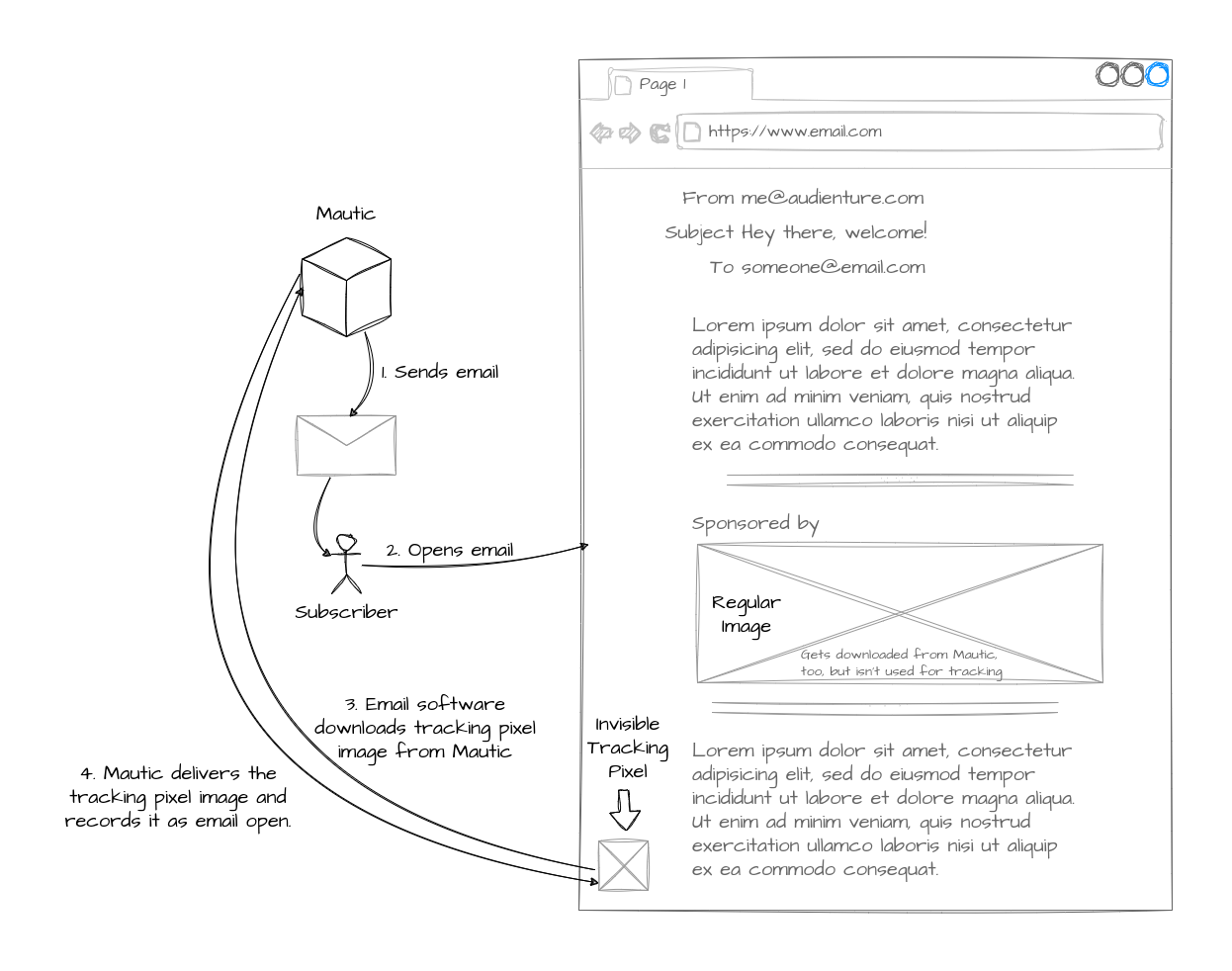
Why Is There Controversy Around Pixel Tracking?
Some users consider pixel tracking an invasion of privacy. As a result, email clients implemented countermeasures to increase their users' privacy.
There are two kinds of countermeasures:
- They block image loading altogether.
- They block tracking pixels.
- They preload all images as soon as the email arrives in your contact's inbox.
Measure 1 and 2 lead to a 0% open rate for that contact. Measure 3 gives a 100% open rate.
Both are totally useless.
Plus they all “tamper” with your overall open rate:
Let's assume you have 4 contacts. 2 use Apple Mail (preloading all images) and 2 use Thunderbird (blocking all images). You'd have a 50% open rate.
But in reality you have no way of knowing if any of these four have really opened/read your email.
Luckily, email open rates is just one of many metrics. In my opinion email marketers should, therefore, consider using other or at least multiple metrics in combination to gauge the success of an email campaign.

Comments ()